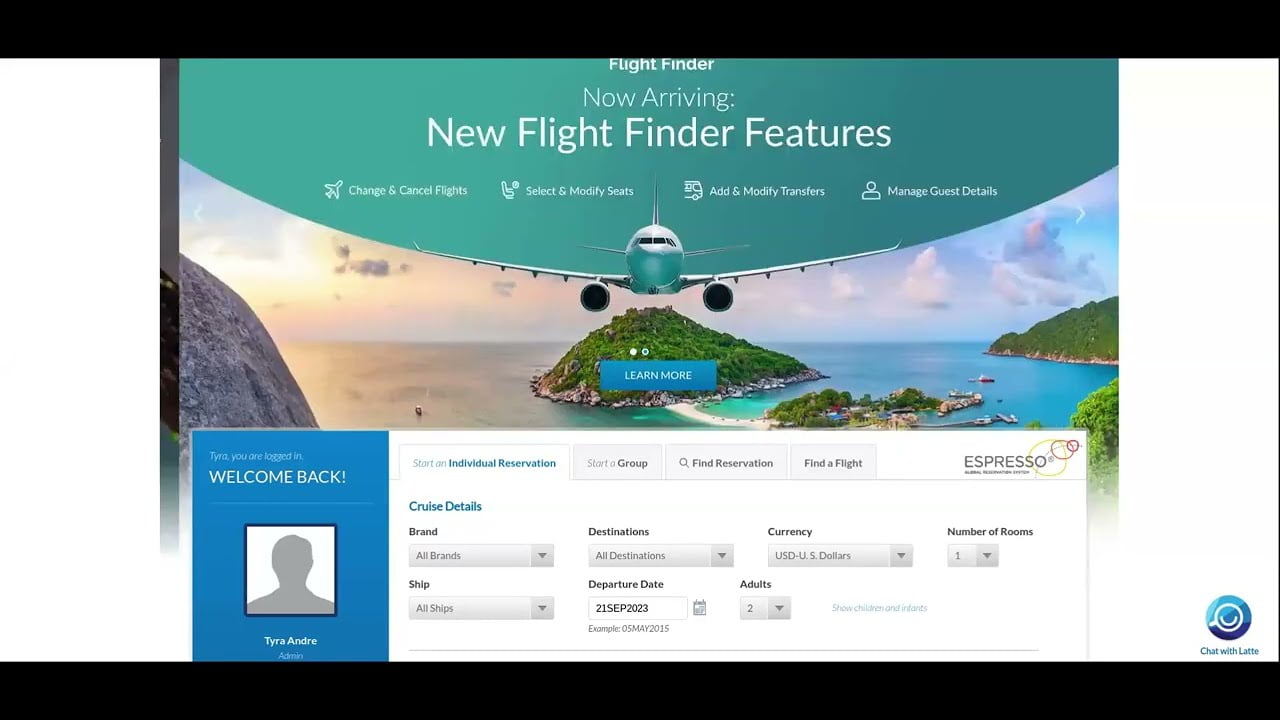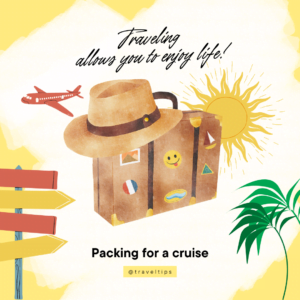Imagine you’re planning a dream vacation and want to make sure every aspect of your trip goes smoothly. From flights to accommodations, you want everything to be seamless and stress-free. That’s where Royal Caribbean’s Air2Sea service comes in. This article will guide you through the simple process of making an online booking for this convenient service. Whether you’re a first-time cruiser or a seasoned traveler, the steps outlined here will help you secure your flights with ease, leaving you with more time to enjoy your well-deserved getaway.
Table of Contents
ToggleStep 1: Accessing Royal Caribbean Air2Sea Online Booking
To begin the process of making Royal Caribbean Air2Sea online booking, you will first need to create or log into your Royal Caribbean account. This will allow you to access all the necessary information and options for your booking. Once you are logged in, navigate to the Air2Sea tab, which is specifically dedicated to handling all your air travel needs. Here, you will find a range of options to choose from to suit your preferences and requirements. The first step in the process is selecting your preferred cruise, as this will determine the dates and destinations for your trip.
Step 2: Choosing Air Transportation
After selecting your cruise, the next step in the booking process is to choose your air transportation. Under the Air option, you will be presented with various choices and filters to help you tailor your flight arrangements. Begin by choosing your departure city, which is where your journey will originate. From there, you can select your preferred airport based on proximity, convenience, and availability. Additionally, you will have the option to choose between one-way or round-trip flights depending on your travel plans and requirements.
Step 3: Selecting Flight Preferences
Once you have chosen your departure city and airport preference, it’s time to select your flight preferences. Start by picking your preferred departure date, keeping in mind any specific plans or restrictions you may have. Next, you can choose your desired airline, taking into consideration factors such as reputation, service quality, and any loyalty programs you may be a part of. Additionally, you will need to determine the number of travelers who will be accompanying you on this journey and select the appropriate class of service to ensure everyone’s comfort.
Step 4: Reviewing and Selecting Flights
After you have set your flight preferences, it’s time to review and select the most suitable flights for your journey. The Air2Sea service will present you with a range of available flight options based on your selected criteria. Take some time to compare prices, schedules, and layovers to ensure you find the most convenient and cost-effective option. Consider factors such as the duration of layovers, the total travel time, and any specific requirements or preferences you may have for your flights. Once you have reviewed all the options, choose the flight that best meets your needs.
Step 5: Adding Cruise Details
With your flights selected, it’s now time to provide the necessary information regarding your cruise. Enter the details of your specific itinerary, including the dates and destinations of your voyage. This information will help Royal Caribbean ensure a seamless travel experience and coordinate your flights and cruise itinerary effectively. Additionally, you will have the opportunity to choose the desired stateroom for your cruise, ranging from comfortable interior rooms to luxurious suites, allowing you to tailor your onboard experience according to your preferences and budget.
Step 6: Reviewing and Confirming Bookings
Before finalizing your booking, take the time to thoroughly review all the selected options. Ensure that the flight and cruise details are correct, including the dates, destinations, and stateroom preferences. Double-check that you have chosen the desired class of service, airline, and departure date. As you review, carefully read through the terms and conditions provided by Royal Caribbean to fully understand your rights and responsibilities as a passenger. Once you are satisfied with all the details, accept the terms and conditions and proceed to provide the necessary passenger information for all travelers.
Step 7: Making Payment
After reviewing and confirming your bookings, the next step is making the payment for your chosen flights and cruise. Select your preferred payment method, which may include credit or debit card options, and enter the required payment details accurately and securely. It is crucial to ensure the accuracy of these details to avoid any issues or delays in the booking process. Once you have entered the information, confirm the payment to secure your reservations. Rest assured that Royal Caribbean’s online booking system is designed to provide a safe and secure payment process for your peace of mind.
Step 8: Receiving Confirmation
After completing the payment process, you will receive a confirmation email, providing you with vital information regarding your booking. Take the time to carefully verify all the booking details and ensure that everything aligns with your preferences and requirements. Check the dates, flights, cruise details, and passenger information to guarantee accuracy. In addition to the booking confirmation, the email may also contain any essential instructions or additional information regarding your upcoming travel. Keep this email readily accessible throughout your journey for easy reference.
Step 9: Managing Booking
If there are any changes or updates needed to your bookings, Royal Caribbean’s Air2Sea service provides you with the option to manage your booking. Access the manage booking section on the Royal Caribbean website and navigate to the flights or cruise details you wish to modify. You can make changes to your flights, such as rescheduling or adding passengers, as well as update any passenger information if necessary. This convenient feature allows you to adjust your bookings to ensure they align with any changes in your travel plans or preferences.
Step 10: Contacting Air2Sea Support
Should you require any assistance or have any inquiries throughout the booking process or during your travel, Air2Sea support is readily available to help. Locate the Air2Sea contact information, which can typically be found on the Royal Caribbean website or in your booking confirmation email. Reach out to the support team via phone or email, and they will provide you with the necessary guidance, information, or assistance you may need. Whether you have questions about your flights, cruise details, or any other aspect of your travel, the Air2Sea support team is there to ensure a smooth and enjoyable experience.
In conclusion, making Royal Caribbean Air2Sea online booking is a straightforward and user-friendly process. By following these ten steps, you can successfully navigate through the various options, select your preferred flights, and coordinate them seamlessly with your chosen cruise itinerary. Remember, if at any point you require assistance or have questions, do not hesitate to reach out to the Air2Sea support team. With Royal Caribbean’s Air2Sea service, you can travel with confidence, knowing that your air transportation and cruise experience are in good hands. Happy travels!